Word on the street is there are some folks who are experiencing issues transferring data to their brand-spankin’ new iPhone 14 Pro or iPhone 14 Pro Max…

For all those in this predicament, Apple says to do a force restart if your iPhone is unresponsive for more than five minutes during the transfer process…
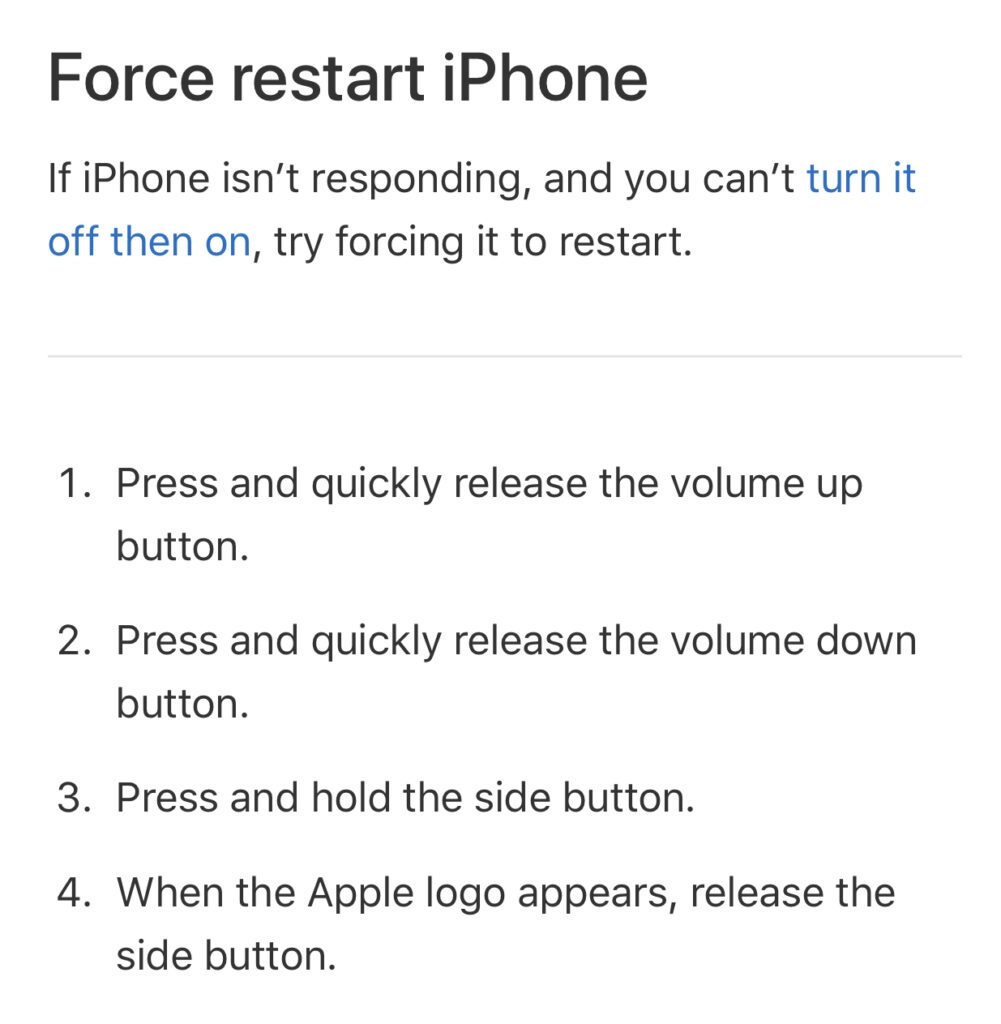
I did the ‘Quick Start’ process and manually transferred my data using the “device next to device” method, but I didn’t experience any issues. BUT I did create a backup by connecting my old iPhone to my Mac…JUST in case.
While Apple says “All you gotta do is place your new phone next to your old phone to transfer your data that easy”. I’ve learned that when anyone says “All you gotta do is…” that hardly EVER is the case…
So I would keep the old tried and true PC iTunes or Mac Finder backup and restore method as a backup just in case the new-dangled methods are “not that easy”
…’Cause it never is

